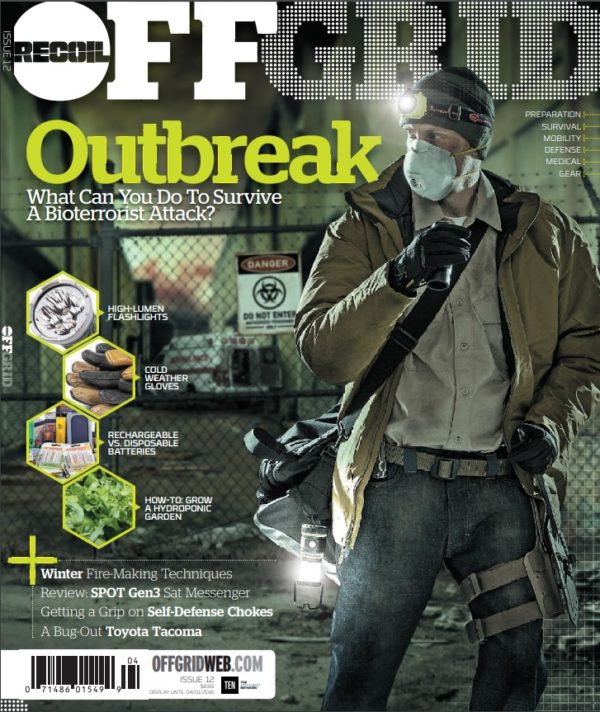MAKE & MODEL - SPOT Gen3
WEIGHT - 4 ounces with batteries
SIZE - 3.5x1 inches
COVERAGE - 75-percent global coverage using the Globalstar satellite network
SERVICES - GPS assisted emergency beacon
One-way satellite messaging
Near real-time position tracking via website and mobile app
MSRP - $150
SERVICE PLAN - Required, $150/year minimum
URL - http://www.findmespot.com
Pros:
- Excellent battery life
- Shockproof and waterproof to 1 meter
- Uncomplicated setup and use
- Easily available batteries
- Can be powered externally
- Many options for sharing track info
Cons:
- Lack of month-to-month subscription
- Inability to change settings offline
- USB port cover is easily ripped off
- No service in Arctic and Antarctic
- Reduced service in some regions of South America, central Africa, western Asia, Russia, and Pacific Ocean
- Low power can limit transmission of messages in some locations