RECOIL OFFGRID Preparation iTAK Brings the Military’s Collaborative Mapping App to Civilian iPhones
In This Article
If you've ever seen photos of members of the U.S. military wearing smartphones on the front of their plate carriers, you may have wondered what they're for. No, they're not just there for browsing Pinterest or playing Candy Crush — these phones are used with an application known as Android Tactical Assault Kit (ATAK). ATAK was originally developed in 2010 by the U.S. Air Force Research Laboratory using code from NASA's WorldWind mapping program. Lightly-modified versions of this application were eventually released to government agencies (ATAK-GOV) and civilians/first responders/humanitarian nonprofit groups (ATAK-CIV, also known as CivTAK). Each of these was exclusive to Android devices, but last week, a developer known as Syzygy Integration released iTAK for Apple devices.
Above: A radio operator with the Maritime Raid Force, 31st Marine Expeditionary Unit, uses an Android Tactical Assault Kit (ATAK) device in a Juggernaut case during a Visit Board Search and Seizure (VBSS) mission. (U.S. Marine Corps photo by Cpl. Brandon Salas)
iTAK is described as “a collaborative geospatial application to see your teams’ locations, sensor information, videos, chat, and more in real-time.” In simpler terms, it's a mapping app that allows you and members of your group to tag locations, trace routes, discuss objectives, and track each other's positions. Think of it like the mini-map in a video game — you can glance down at it occasionally to see where your teammates are and what they're doing.
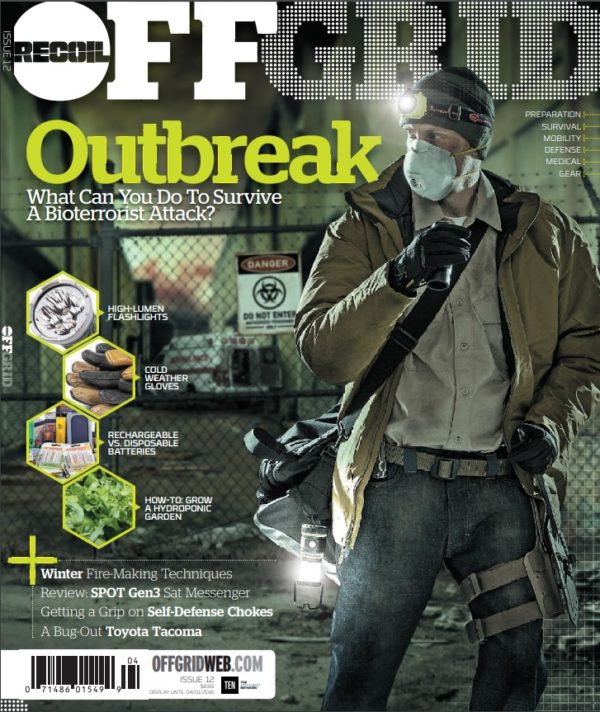
The original purpose of the military ATAK software was for assaulting objectives, hence the Tactical Assault Kit name. The civilian app name stands for Team Awareness Kit, but it's the same core concept and most of the same functionality (minus the ability to call in airstrikes). Even if you're not on the battlefield, it's useful to be able to track where your friends are, check their movements, and note important landmarks.
Here's a quick list of some of iTAK's capabilities. If you're an Android user, CivTAK has all of the same features plus a few more that haven't been implemented in iTAK yet.
• Online and offline mapping with in-app downloadable map options
• Team tracking
• Collaborative mapping, including points, drawings, locations of interest
• Location marking and sharing with photo tagging
• Chat, file sharing, photo sharing
• Live video streaming with the ability to share video links
• Spotted map to mark and share multiple locations across your map
• Navigation — walking/hiking, driving, also useful for flying and air-ground coordination
• Range, bearing measurement tools
• Team Emergency Beacons
Above: EOD technicians use an Android Tactical Assault Kit device during a patrol at the Warfighter Challenge. (U.S. Air Force photo by Samuel King Jr.)
Syzygy Integration says iTAK is “useful for law enforcement, first responders, hunting, fishing, ornithology, and wildlife site surveys.” We could also see this app being helpful for overlanding and off-road trail exploration, since routes can be mapped out and difficult obstacles can be tagged. And in an extreme scenario, it might be useful for coordinating small unit guerrilla tactics to defend a contested region, much like what we've seen overseas in Ukraine.
Like CivTAK, iTak is free and can be downloaded through the App Store without requiring any modifications to the device or operating system. Here's a direct link to the App Store download page: https://apps.apple.com/us/app/itak/id1561656396
Android users can get the original CivTAK app on the Google Play store.
All data in iTAK is said to be “fully compatible with the TAK ecosystem,” including ATAK, TAK Server, and WinTAK (for Microsoft Windows). We're not sure yet if this means there's cross-platform compatibility — in other words, if you can use iTAK to collaborate with a friend who uses ATAK on an Android device — but we plan to experiment with it more in the future. The finer details of how to set up an ATAK/iTAK server can get pretty technical, so we'll leave you with the following resources for additional information:
We plan to write an in-depth article about how to set up and use ATAK and iTAK in the future, so stay tuned for that. In the mean time, download the app and try to familiarize yourself with its basic functions.
 STAY SAFE: Download a Free copy of the OFFGRID Outbreak Issue
STAY SAFE: Download a Free copy of the OFFGRID Outbreak Issue
No Comments