RECOIL OFFGRID Transportation One Track Mind: Magellan TRX7 CS GPS Navigator Review
In This Article
You’ve read many articles in the pages of this magazine about the importance of basic land navigation skills — being able to read a map, work a compass, and navigate from point A to point B. But from a practical standpoint, this is one area where technology makes things so much easier. Satellites orbiting the earth allow GPS receivers to pinpoint your location instantly. And computing power that used to fill a room is now available in the palm of your hand. Combine the two, and you have no- fuss, no-muss navigation.
So, while it’s essential to master the fundamental skills, you might as well save time and effort by taking advantage of modern technology whenever it’s available. Purpose-built portable navigation devices were once a booming business, but GPS-enabled smartphones have gotten so powerful and ubiquitous that they drove sales of dedicated devices in North America from almost 18-million units in 2009 down to just over 3-million in 2015, according to the research firm Statista. These days, iOS and Android boast feature-laden navigation apps that take advantage of their beautiful high-density displays and your existing data plan to adjust your recommended route based on real-time traffic data, road closures, and other factors. Someone can text you an address, and you can simply click on it to immediately start navigating on the fastest possible route based on current conditions. This has greatly reduced the appeal of dedicated navigation systems.
However, Magellan, which created the first commercial handheld GPS receiver in the late ’80s, still believes they have a purpose. With smartphones dominating regular street navigation, their product lines are now focused on off-road and fleet/municipal applications. It’s easy to see how the latter could make sense for companies and organizations, but what about the former for individuals like you? We mounted up Magellan’s flagship TRX7 CS trail and street GPS navigator to see how well it performs.
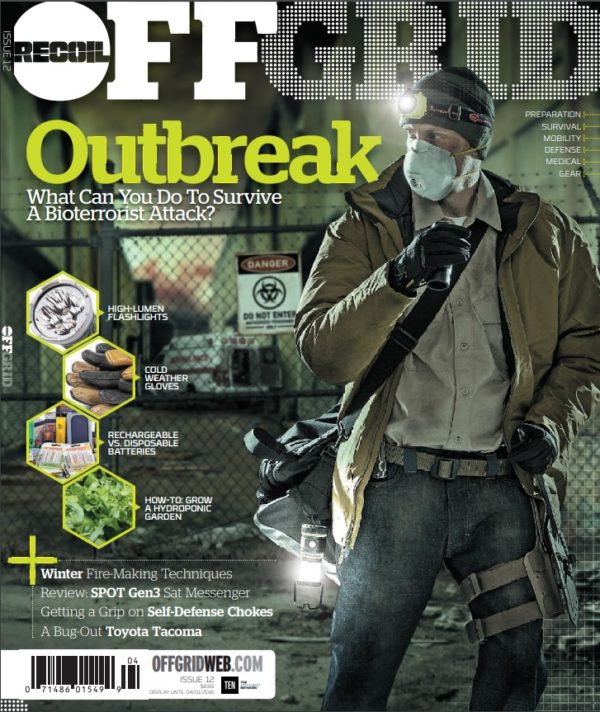
Magellan TRX7 CS Trail and Street GPS Navigator
Dimensions
5.25 by 8.6 by 1.1 inches
Weight
1.2 pounds (excluding mounting hardware)
MSRP
$550
URL
magellangps.com
The TRX7 CS is essentially a 7-inch Android tablet in a rugged, weatherproof housing. It features an A33 quad-core Cortex-A7 CPU, 16GB of internal storage, 5-megapixel rear camera, built-in lithium-ion battery, and a microSD slot. The touch screen display is an IPS LCD panel with 1,024 by 600 pixels of resolution. Ports include one mini-USB, one USB-A, a headphone jack, and a proprietary connection on the back for the cradle mount. If none of these specs sound exciting, consider that it’s running version 4.4.2 of Android, a version of the operating system first fielded in late 2013. This combination of hardware and software is hardly cutting edge and feels positively archaic alongside the constantly evolving smartphone industry standards.
All the ports and buttons have rubberized covers, and the device is rated IP67 for water and dust resistance, meaning it can withstand continuous dust exposure testing for 8 hours and be immersed in up to 1 meter of water for 30 minutes. This should be plenty for most vehicle-mounted applications, unless your ride is James Bond’s submersible Lotus. As a comparison, the older iPhone 7, 8, and X are also rated IP67, while the more recent iPhone XS and 11 have a higher IP68 rating. Tablets don’t usually have this sort of weather resistance, though it’s not hard to find an aftermarket case to match (or exceed) the Magellan’s ruggedness at the cost of some convenience.
In addition to the retro mini-USB cable, Magellan includes a cradle mount that the tablet conveniently clips into, so you don’t have to fuss with plugging in and unplugging cables. It powers the unit with a fixed USB-A cable and screws into the supplied RAM double ball/socket mount with a twist-lock suction cup base. RAM Mounts is known for its high-quality and secure mounting solutions, a fine choice for Magellan to bundle with the TRX7 CS. The double socket arm has sockets on either side with 1-inch ball mounts for the cradle on one end and the suction base on the other. It allows articulation in almost any direction you might need; a thumb screw in the middle clamps down on the socket arm, securing everything in place once you’ve configured it to your liking. It helps to have a third hand when doing this for the first time. Alternately, you can use the included aluminum U-bolt base to attach to rails or roll-bars between 0.5 and 1.25 inches in diameter.
Finally, the Magellan also comes with an AC adapter and 12-volt cigarette lighter adapter to provide your device with juice. Both output 10 watts, the AC adapter to a hard-wired mini-USB plug and the vehicle adapter to a USB-A socket.
Given the length of the base and the arm, depending on the size of your windshield and the depth of your dashboard, you’ll need to experiment to position the device exactly where you’d like for convenient access and to avoid obstructing your view while driving. Due to the windshield and dash in our Jeep, we ended up positioning the RAM mount on the bottom left corner of the windshield for longer-term daily use to minimize interference with controls and our view. Ideally, we’d have preferred a spot on the right side of the steering wheel, to allow right-handed use and easy access by passengers. The provided components are compatible with RAM’s B-size accessories, so you can tap into their wide range of accessories to fine-tune your installation.
The cradle’s power cable is 6-feet long, sufficient for routing directly to a USB socket in your car or the cigarette lighter adapter, but too short if you wish for a more permanent install. For this, you’ll need to run an extension and tap power directly from your vehicle’s fuse box, as Magellan doesn’t offer a direct-connect kit.
Once your install is complete, the tablet snaps securely and easily into and out of the cradle, in case you need to remove it when parking in public.
Setting up the TRX7 CS is straightforward for anyone who has a smartphone. Power it up, connect to a Wi-Fi network, update the software and maps, and (optionally) create a Magellan TRX account.
Turn-by-turn trail and street navigation is provided by Magellan’s TRX app, which is pre-loaded and automatically launches upon startup. It boasts more than 160,000 four-wheel-drive, ATV, motorcycle, and snowmobile trails, high-resolution 3D terrain mapping and 2D topographic contours, and lifetime map updates. Enabling satellite imagery on the map, however, requires a $30 per year subscription fee. You can track your route, drop virtual breadcrumbs, and memorialize your activities with photos and audio recordings. Connect to TRX’s on-line services and you can share your achievements, link to your social accounts, and tap into additional crowd-sourced tracks and commentary.
During our testing in Southern California and Arizona, the Magellan had accurate trail maps and functioned well when guiding us on a route or simply recording our tracks. When camping and off-roading in Arizona, we found our desired trails and waypoints in the TRX database, and the GPS tracked our movements accurately. However, compared to recent smartphones, we couldn’t help but notice the Magellan’s older hardware. The tablet was reasonably responsive, but almost always exhibited a slight lag. Apps took a few extra beats to load. You can pinch to zoom and drag across the map, but the display responded rather lazily, stuttering as it redrew the map. The 1,024 by 600 resolution across seven diagonal inches made us feel like we should still be using an AOL email account. It was bright enough to view in direct sunlight with the Jeep’s top down, a tough ask for any display, but it’s still not as bright as the latest OLED displays. Magellan offers an optional $20 sun shade to help with glare and visibility.
On the streets, though, the relatively simple functionality of the TRX app’s navigation paled in comparison to the razor-sharp features of Waze or Google and Apple Maps, with the gap widening to a chasm with their real-time traffic integration. In fact, we’ve used several other dedicated GPS units that offer better street navigation. While the Magellan’s street maps were accurate and the recommended routes conceptually sound (you can choose between options for the fastest, shortest, least highways, and most off-road route), street navigation clearly isn’t its forte. It harkened back to the days when you’d plot a route at home using MapQuest without the benefit of traffic data. We’d like to have seen an option for speed-sensitive zoom on the map display, so that the view would zoom in or out based on how fast you’re traveling. The text-to-speech prompts sounded OK, but not as natural as smartphone apps. You can set brightness to adjust automatically based on ambient light, but the TRX app wouldn’t go into an inverted night mode on its own.
In addition, if you download offline maps in advance, most smartphone navigation apps can continue to function even without a signal, and there are plenty of apps designed for off-road use as well.
You’d expect a purpose-built navigation device to provide a smoother experience than a smartphone when it’s installed in a vehicle. For example, if you use your iPhone for navigation, whenever you get in the car, you need to pull it out of your pocket, pop it into a cradle, plug it in, and launch your map app of choice. If you’ve permanently or semi-permanently installed your Magellan and left it in its cradle, when you start up your car, it automatically powers up and launches the TRX navigation app. In our tests, it took almost 55 seconds to boot up and automatically launch the TRX app, a bit sluggish for our increasingly impatient taste in today’s market of ultra-fast smartphones.
Furthermore, when the Magellan loses power, such as when you park and turn off your vehicle, it simply switches to battery power. This is great if you want to keep using it, but it’s easy to forget to turn it off and leave it running to deplete its battery when you don’t. The tablet can be configured to go to sleep after a designated period of time, but for obvious reasons this is disabled while in the navigation app. It’s pretty apparent if you forget to turn it off at night, but less so during the day, leaving your device with its display on and perpetually awake like a Snickers-fueled toddler. We recommend that Magellan add a user-selectable option to automatically turn off the unit when it loses power; it could default to a countdown timer when power is lost, with a certain amount of time to tap on a confirmation to keep the unit on or else it turns off. This would go a long way to making the Magellan feel like it’s integrated with your vehicle.
Additionally, while you can connect the Magellan to your vehicle’s audio system with Bluetooth, it connects as a regular audio device, not as a hands-free device like a phone. So, in order to hear navigation prompts on your car’s speakers, you need to select its Bluetooth audio input. Thus, you can’t listen to the radio or any other audio input at the same time. We’d like the Magellan to be able to broadcast its turn-by-turn directions as a hands-free device, which would momentarily interrupt whatever you were listening to.
Since the TRX7 CS is built on an Android tablet, it offers various additional functionality — a web browser, calculator, calendar, camera, email, file manager, music player, contacts, audio recorder, and video player. If you dislike Google, you’ll appreciate that they’re all generic apps, not the typical Google suite you might expect on Android. And since Magellan didn’t integrate the Google Play store on the tablet, you can’t easily install additional apps, blunting the versatility of having an Android tablet. Fortunately, if you have a bit of computer-savvy, you can side-load Android apps. It’s not convenient, and not all apps work without Google Play, but at least you can load more apps this way.
For example, some of our staffers swear by the OnX Hunt app. After tracking down an APK for OnX, we attempted to side-load it on the Magellan — but we were foiled because it requires a minimum of Android version 5. It’s not compatible with the dated operating system on the TRX7 CS.
Waze, however, worked great on the Magellan after we side-loaded it. And putting our phone in hot spot mode allowed it to retrieve real-time traffic data as well. This became our choice for street navigation.
Lest we sound too critical, it’s almost unfair to compare a humble portable navigation device against smartphones bristling with the latest technology, honed to near-perfection across hundreds of millions of units sold and heralded as the drivers of astronomical market capitalizations of tech giants. Plus, you’ve probably already sunk a sizable chunk of cash into your smartphone. Still, there are some clear advantages to a dedicated navigation device. It’s guaranteed to work where you don’t have coverage; you have to remember to download off-line maps to your smartphone, and you might not have the opportunity if there’s an unexpected service outage. It also frees you to use your phone for other things, and avoids thrashing it with continuous GPS usage and draining its battery. The farther off the beaten path you get, the less valuable connectivity is, as useful traffic data is dependent on having a bunch of users to provide it. Plus, the Magellan’s large 7-inch display is easier to view than most smartphones.
If these factors appeal to you, making a purchase decision on the TRX7 is straightforward. Download Magellan’s TRX app from the App Store or Google Play and give it a test drive on your smartphone. See for yourself and decide whether you’d like a ruggedized 7-inch tablet with it as its centerpiece.
 STAY SAFE: Download a Free copy of the OFFGRID Outbreak Issue
STAY SAFE: Download a Free copy of the OFFGRID Outbreak Issue
No Comments