RECOIL OFFGRID Preparation Eye in the Sky: The Basics of Home Security Cameras
In This Article
In a day and age with such advanced technology at our fingertips, securing our most valuable assets, including our families, is critically important. If you don’t have some sort of home security camera system, now is definitely the time to consider changing that. Camera tech continues to become more affordable, and a decent surveillance or door-monitoring setup is far more attainable than it was just a few years ago. On top of that, there are many options that you can install by yourself with basic tools. Luckily for consumers, gone are the days of expensive monitoring solutions with monthly plans for a few security cameras and an alarm (and the sign in the front yard!). These days, it’s a buyer’s market. The ease of DIY home security has driven the price of monthly subscription plans down, so depending on which side of the deal you’re on, it’s always important to be intelligent about your options.
So, why take the plunge? Well, it’s not as challenging as it may seem. Some of the easiest targets rest outside of your home, so at a minimum, that’s where coverage should start. With the popularity of convenient home delivery services like Amazon Prime, nefarious “porch pirates” regularly steal packages from doorsteps. And if you don’t park in a garage, your vehicle is always a target regardless of its own security alarm. Starting here is a great way to monitor two critical areas that are a liability. In some cases, security cameras on your porch can pick up folks who may be scoping out the residence, stealing mail and packages, or even conducting surveillance on pets. As for your vehicle, there are many concerns outside of security. In the event of an incident while the car is parked, it’s always great to have footage for insurance agencies — whether due to storm damage, a drunk driver slamming into it, or, of course, theft. You can also double-up on the protection by installing a motion-activated dash cam in your car itself, hardwired to the battery so it’s operational when the vehicle is parked — we plan to address this topic in a future article.
Aside from the outdoor perimeter and the two aforementioned areas of focus, other critical zones are entry and exit points to the ground floor of your home, including entryways into the basement. If something bad happens, it’ll start and end at these places, so reinforcing coverage is a must. When selecting spots for security cameras, consider that outdoor cameras on exterior doors can be tampered with, so outward-facing cameras placed indoors is best practice. This also cuts down on cost, as all-weather outdoor cameras are significantly more expensive than indoor-only cameras.
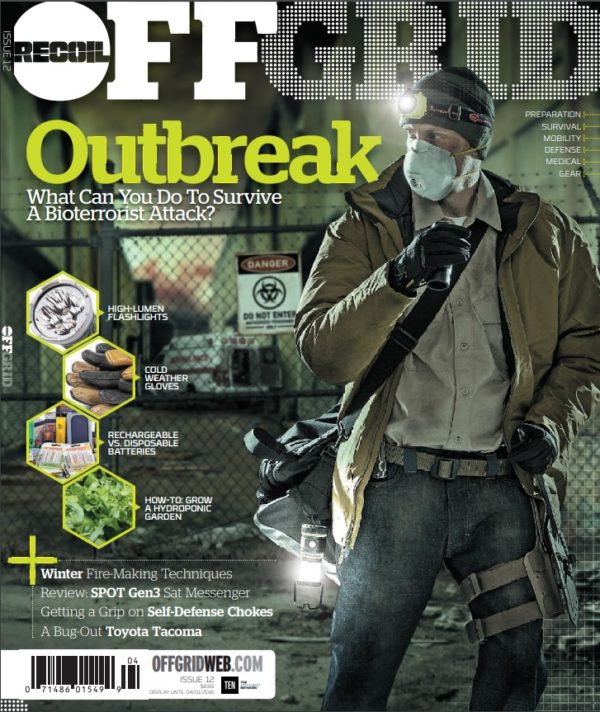
Above: Externally mounted security cameras can be easily tampered with or disabled, so it's wise to mount outward-facing cameras indoors whenever possible.
Beyond the obvious, there may be other indoor areas of the home that you’d want to monitor for both security and safety reasons. If you have kids at home, you may want something in their rooms to make sure they’re OK at night or while playing during the day. In addition to this, security cameras in various gathering areas of the home are popular as an added safety precaution for not only kids but also babysitters, repair personnel, or the occasional cable-guy.
Above: Another example of a readily-accessible exterior camera, which wouldn't be hard for a criminal to cover or disconnect.
Aside from little humans and safety factors, it’s common to have a camera aimed at gun safes and ammunition. For many, a gun safe contains much more than firearms, including passports, Social Security cards, birth certificates, and the like. Firearms are guaranteed to be one of the most desirable items in your home to any burglar, so it’s wise to have a multilayered protection plan for them when you’re not around. It goes without saying that you certainly don’t need blanket coverage of your home like a casino floor, but critical areas are just that, so it’s wise to protect them as such.
There are many ways to secure your home — strategically placed security cameras are one of the most simple and effective methods. They’re a good start, but they’re also far from an all-encompassing solution. Other aspects of a comprehensive home security system could include various elements of physical security, such as centralized burglar alarm systems, door position switches, window break sensors, and motion sensors. These can potentially report to the same system that monitors your security cameras as well — this expansion capability is definitely important when selecting a surveillance camera system.
Above: Wi-Fi cameras are simple to set up, but may be vulnerable to remote access by tech-savvy criminals.
Once the decision is made, where can you start shopping? There’s an overwhelming saturation of products on the market nowadays, making a purchase decision tough. The first, and perhaps largest, consideration is whether to go old-school or with new technology. The difference is simple. Older-style CCTV systems are just that — closed circuit television. This means no one can remotely view or intrude upon the system in any way, shape, or form, unless they gain access to it physically. These systems are still actually fairly expensive and send analog signals over coaxial cabling hardwired from a digital video recorder (DVR) to each individual camera, set up channel by channel — just like old televisions. As for storing video, it all depends on the hard drive capacity of the DVR. Just like an old DVR you may have had on your TV, if you have enough space for 30 days, you’d better save anything critical before it gets overwritten, because then it’ll be gone forever!
Above: With an old-school CCTV system, hackers are not a concern.
On the flipside, new tech is all over the place. Whereas I love the security of knowing no one could remotely hack my system, I’m no longer using a coax-based CCTV system. Instead, I’m using a network-based system on my home Wi-Fi. Granted, there’s a slight risk of your security cameras being hacked, but very few have the knowledge to do so — those who care to target you specifically, that is. These systems are typically much less expensive than analog systems, simply because less hardware is involved.
Digital systems can be wireless or IP-based. Your choice will depend on preference and pocketbook. The first is the simplest to install, and most home systems are set up this way due to the close proximity to Wi-Fi access points. These systems are controlled by an app or graphical user interface (GUI) and can automatically connect to cameras once you complete a few simple steps to bring them onto the network. Most notably, this is how Nest, Ring, WYZE, and other wireless-based systems are configured.
Aside from wireless, the other digital approach is to have a system of IP, or internet protocol, cameras. This is typically how large enterprise businesses or military installations configure their systems. These security cameras run on software platforms and large servers or network video recorders (NVRs) that offer data storage for 90 to 360 days of coverage, recording constantly or on motion only. The cameras can sometimes be wireless, but in most cases are hardwired to the servers via a network cable. The cameras are then assigned IP addresses (think 102.92.10.4 as an example) and added to the NVR. Although this is typically more secure than a wireless setup, the features (such as remote viewing) are the same, assuming that you can have remote access to the network where they’re placed via a virtual private network (VPN) or other method. These systems definitely run up in cost close to an analog setup, but are a far more modern and sophisticated solution — that’s why large enterprises have made, or are making the migration.
Based on the current trends and my experience designing and implementing various types of systems, wireless systems are currently the most approachable option for homeowners. A business or government organization can afford to employ on-site 24/7 security officers or surveillance personnel, but unless you’re a billionaire, this just isn’t feasible for a residence. Monitoring your security system can’t be your full-time job. Fortunately, a few key features can cut down on the workload involved with your system.
Be sure to select a system that has some sort of remote viewing capability on your phone, tablet, or laptop. In addition, set up email, text message, or app-based alerts if your system offers them. These alerts are hugely important to the homeowner, since after all, we don’t actively monitor our phone or computer every second of the day.
Above: Choosing a system with motion detection capability will dramatically cut down on the amount of footage you'll need to sift through.
Typically, recording should only begin when the security cameras sense motion to save space and hassle. However, this can be a challenge when they’re outdoor cameras, or if pets or curtains move around inside of a home. To combat this issue, many companies have enabled artificial intelligence features in order to differentiate relevant motion from leaves or trees blowing in the breeze. If you’re buying a new system, look for this feature. As opposed to watching live feeds or scrolling through hours of saved footage, reviewing specific motion events is a very efficient way to ensure no compromise to security has occurred.
You’ve probably seen “pan and scan” cameras that sweep back and forth across an area. These can certainly be beneficial; however, due to their movement, they record continuously rather than selectively. To avoid storage concerns, it’s better to go with motion-activated fixed security cameras. Wide-angle lenses, high-resolution sensors, and camera positioning can alleviate concerns about blind spots and ability to discern details in footage.
Above: Mobile apps offer a convenient means of checking on your home while you're away.
Another incredibly crucial feature isn’t only to have infrared night vision, but good night vision. A lot of camera manufacturers get this terribly wrong, so make sure that the reviews are solid on the system you’re scouting. A decent night vision system will be able to flip from IR to natural light conditions quickly without a lengthy “shock” or “wash” on the screen — for example, if you turn on a light in a dark room to investigate a disturbance. It should also have sharp edges around objects without distortion or visual noise. Get security cameras that have microphones for sound, both indoors and out. For indoor cameras, this can be great to hear kids, but it’s especially critical in the event of a burglary or home invasion. Key details of what’s going on can be picked up as evidence, which can be applicable to outdoor cameras as well, if one decides to go that route.
Above: Criminals often use the cover of darkness to conceal their actions. This is why an effective night vision mode should be a top priority.
Most of these features are worthless unless you have a reliable, easily accessible storage solution. For a homeowner, you can certainly rack up a ton of recorded events. This is precisely why selecting a home security system with local (SD card or hard drive) and cloud storage is important — even better that the cloud storage doesn’t involve recurring monthly fees! I strongly prefer a cloud-based system with a local backup recording option (such as the SD card). This way, if a data loss or a connection blip happens during an upload to the cloud, recordings will still be available. On the other hand, if your local storage becomes corrupted or lost, you’ll still have your footage on the cloud. Overall, a system that incorporates cloud storage is the way to go.
Above: Footage can be simultaneously uploaded to the cloud and backed up locally on an SD card.
Oftentimes, a week or so of free cloud storage comes with your product, which is usually fine for most homeowners. If you want to take things a step further, you can pay for more storage space, which the manufacturer hopes you’ll do. Or, if you’re a tech-savvy type, you can set up a home server to house your data locally. A backlog of 30 days of footage is generally more than enough, although some strictly controlled business and government applications require up to 90 days of saved footage.
A main concern around all of the above internet-based systems is definitely security, or force protection of the data and system. To most, I’d say “have no fear,” but there are plenty of cases in which IP or wireless cameras get hacked and video feeds siphoned. Hopefully, you can avoid this by following a few best practices:
Above: Even if you're not using Wi-Fi cameras, it's critical to secure your wireless network with a strong password and encryption protocol.
Use the most secure Wi-Fi encryption: Make sure your wireless connection is configured with the WPA2-AES encryption protocol. This can be enabled on your home router, and most modern hardware will set it up by default. If you have an old router or home gateway, check it to see if you’re running an old, less secure encryption protocol.
Strengthen the password for your wireless gear: Don’t be the guy using “admin/admin” as the username and password on his router. Throw special characters in, use a long passphrase, and make sure it’s something that you can reset with a secure email address if you get locked out.
Check what’s on your home network: Using your router’s web interface or mobile app, you can view what devices are connected. If you happen to see something strange, be sure to look into it yourself or alert your service provider.
Don’t forget the actual cameras: If your cameras are connected directly to each other by Wi-Fi, rather than through your internet router, nefarious individuals can easily crack basic encryption and view live feeds, no matter how strong your Wi-Fi protection is. Make sure the password and security configuration for each camera is strong.
Surveillance system vulnerabilities are far from the only reason your home Wi-Fi network should be secured. For five easy tips to protect your wireless network against common attacks, refer to our web-exclusive guide.
In my industry, cameras are no good if the power goes out, so we need an answer for that scenario. Homeowners may not have the luxury of a backup generator specifically for home security, due to the fact that such backups are typically used for refrigeration and heating or cooling the home. With that in mind, keeping your security system alive during long blackouts or periods of unrest could be the difference between safety and harm or burglary. During the Northeast blackout of 2003, many businesses in that region of the United States fell victim to looting and burglary when both analog and network-based security and CCTV systems lost power. This reportedly resulted in a rise in theft and property crimes.
Although it may be difficult to keep your system up and running during a long-term outage, it’s much easier to prevent this on a smaller scale. Most popular surveillance systems can be backed up by an uninterruptible power supply (UPS). These systems are basically battery backups that automatically trigger, without lag, in the event of a power blip or total outage. A decent UPS used for computer systems can be connected to a DVR, NVR, or Wi-Fi router and cameras, typically starting at around $90. Granted, these systems may only be good for a few hours. Having multiple UPS units is a best practice, and can keep you up and running for over a day.
This is definitely a concern for enterprise-level controllers and homeowners alike, so if you’re so inclined, be sure to scout a good UPS system that can provide the electrical load that your system draws for at least an hour.
Staying informed of potential home security threats, where they may come from, and how to respond to them are the first steps in making a short list of surveillance systems. Home security is definitely no joke in today’s landscape, and it requires careful forethought to set up your systems in an optimal manner. Taking the knowledge we’ve discussed and applying it to a setup that protects your most valuable assets — whether you’re watching live or not — can be tough, but you’ll be glad you did. There are many best practices for the operation of the system, but as an end user, it’s on you to make the decisions that work for you when selecting and setting up a system, monitoring and reviewing it, and taking corrective actions where you might have gaps. In the end, the result will be a robust security or surveillance system that makes you feel a lot better, no matter if you’re inside your home or thousands of miles away.
Jim Henry is a physical security and surveillance expert who has spent his professional career working to keep people out of places they shouldn’t be and locating hard-to-find individuals. Prior to his current employment in the private sector, where he works in risk management, Henry was a government security contractor and surveillance investigator. Over time, he has built a diverse portfolio of countersurveillance, critical infrastructure protection, and cyber threat detection skills. Even though the specifics of his current work can’t be disclosed, Henry is passionate about topics such as emergency preparedness, family safety, and geopolitics.
 STAY SAFE: Download a Free copy of the OFFGRID Outbreak Issue
STAY SAFE: Download a Free copy of the OFFGRID Outbreak Issue
No Comments