RECOIL OFFGRID Survival Review: 10 Emergency Apps for iOS and Android
In This Article
WARNING: The materials provided are for illustration and/or informational purposes only. Any use of the information contained in this article shall be solely at the reader’s risk.
In 2017, natural disasters set many records around the globe. With monstrous wildfires, killer earthquakes, and super-strength hurricanes and floods, 2017 will also be remembered as one of the deadliest and most expensive years in recent history.
But the widespread devastation also highlighted the need for more effective and timely communications — before, during, and after a disaster. This includes not only exploring more efficient ways of identifying victims and allocating relief efforts, but also providing the average person with access to lifesaving resources and communications.
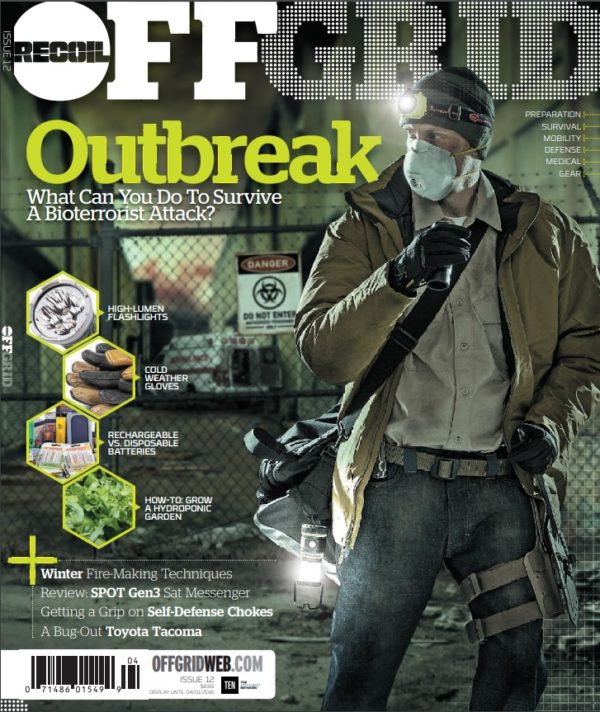
When things go sideways, obtaining accurate and timely information, or getting word from family and friends, can be difficult, if not impossible. But staying connected is a crucial part of surviving a natural or manmade crisis. Enter mobile applications.
In this article, we review 10 mobile applications that could potentially help you prepare for, and survive, a crisis or other public emergency.
Smart devices have become an essential tool in everyday life. Mobile technology, social media, and apps have also started to play an increasing role in emergency/rescue efforts as tools for getting information to and from people in affected areas. Normally, these devices provide us with digital connectivity and round-the-clock access to a variety of information sources from around the globe. When a disaster strikes, however, our access to reliable communications and up-to-date information are usually among the first things to take a hit. Ironically, it’s usually during those difficult moments that our need to stay connected is even greater — from contacting others to sending out an urgent call for rescue.
The apps we considered for inclusion in this review all provide access to resources. They’re not necessarily “disaster” apps, but rather apps that could be useful before, during, and after a real-world crisis. For practical reasons we had to limit the review to 10 apps, but there were certainly many more that we could’ve included.

Your phone can do much more than just call people when service may be jammed. Some of these apps we reviewed here will...
In the 10 apps we reviewed, we sought to provide a practical mix. Each person’s situation is, of course, different, and the apps you choose should reflect your specific needs and circumstances. The following are some factors you may want to consider:
Ease of Use and Reliability: We looked for apps that were easy to download, set up, and use. We also prefer a clean layout, with easy-to-identify links, buttons, and fonts that are big enough for the average person to see clearly. If the app falls short in any of these areas, you’ll likely get frustrated, no matter how good the actual content may be. For many people, reliability is a must, especially during a crisis. Overall, the best apps are useful, fast, convenient, easy to use, consistent, and reliable.
Navigation and Design: Think of this as the layout of the various elements and functions and how easy and intuitive it is to navigate throughout the app. Important information should be conveniently placed. The user should notice that everything flows well. Getting around should be intuitive and easy, and you should be able to do so quickly, too. Functions that are slow and clumsy won’t get used; it’s that simple.
Cost: Many apps are free, and that’s great. But be careful; some of those “free” apps come at the cost of having to endure some very annoying ads. On the other hand, some folks don’t mind paying a few bucks for a great app to avoid seeing a bunch of ads. All the apps on our list are free, although some offer upgrades for a fee, or an option to pay to avoid seeing ads.
No Cell Service Needed: Smart devices have become the multitool of our age. There are literally hundreds of functions that can be performed on these devices. But while many functions don’t require connectivity, the majority require cell service or a Wi-Fi connection.
Many of the apps we reviewed come with pre-loaded content available to the user even without connectivity. This is important if you’ll be relying on that content in the aftermath of a disaster when cell service and/or internet service may be down.
With these tips in mind, we took a look at 10 popular apps and put them to the test. While we couldn’t anticipate the real-world conditions that the apps might be subjected to, we looked at each through the lens of how they could be used before, during, and in the aftermath of a crisis. We also evaluated each for daily use and how they could be used in the absence of cell or Internet service. Here’s how they stacked up.
Seller/Developer
Federal Emergency Management Agency (FEMA)
Size
11 MB
Compatibility
iOS 9.0 or later. Compatible with iPhone, iPad, and iPod touch; Android 4.0.3 and up
Languages
English
Price
Free
Notes
The FEMA Mobile App packs lots of resources and information into an easy-to-use and navigate package that can receive real-time alerts from the National Weather Service for up to five locations. It also features emergency information and tips and ideas on what to do before, during, and after the crisis. The main menu is separated into four sections: Alerts, Prepare, Disaster Resources, and Share Disaster Photos.
Pros:
Cons:
Seller/Developer
American Red Cross
Size
63.3 MB for iOS/45 MB for Android
Compatibility
iOS 9.0 or later. Compatible with iPhone, iPad, and iPod touch; Android 4.0.3 and up
Languages
English & Spanish
Price
Free
Notes
The American Red Cross First Aid app features preloaded content and instant advice for everyday emergencies and basic first-aid tips and information. App also features instructive videos, step-by-step first aid tips/information, and interactive quizzes to test your knowledge. (Tip: The Red Cross also has a Pet First Aid app featuring first aid tips and information, preventive care, and a location finder for vet hospitals and pet-friendly hotels.)
Pros:
Cons:
Seller/Developer
American Red Cross
Size
104.8 MB for iOS/45 MB for Android
Compatibility
iOS 10.0 or later. Compatible with iPhone, iPad, and iPod touch; and Android 4.4 and up
Languages
English & Spanish
Price
Free
Notes
This all-inclusive app from the American Red Cross will help you monitor more than 35 different severe weather and emergency conditions in your area so that you can be aware of approaching hazards. The app provides customizable real-time alerts to help you prepare for oncoming threats. App also features preloaded emergency content, providing instant access to help you even without connectivity.
Pros:
Cons:
Seller/Developer
Ryan Cleckner
Size
50.6 MB for iOS/7.0 MB for Android
Compatibility
iOS 10.0 or later. Compatible with iPhone, iPad, and iPod touch; Android 5.1 and up
Languages
English
Price
Free, available upgrade packages
Notes
With Mayday Safety, you can send and receive emergency notifications. With a cell phone signal or Internet connection, the Mayday safety app allows users to send and receive emergency alerts to and from contacts on a worldwide basis. You can also share your precise location and other contact information. The Mayday Safety app alerts convey who needs help and where they are.
Pros:
Cons:
Seller/Developer
Medical ID App
Size
5.7 MB for Android/5.4 MB for iOS
Compatibility
Android 5 and up. iOS 8.0 or later
Languages
English
Price
Free, available upgrade
Notes
Use Medical ID app to store your important medical/health information. It’s similar to a physical medical ID bracelet, but with much more information. During an emergency medical situation, the Medical ID app provides first responders, medical staff, and doctors with instant access to your medical information, like allergies and medical conditions that may affect your treatment.
Pros:
Cons:
Seller/Developer
Viber Media SARL
Size
212.7 MB for iOS/35.15 MB for Android
Compatibility
iOS 9.0 or later. Compatible with iPhone, iPad, and iPod touch; and Android 2.3 or higher
Languages
English, and about 39 other languages
Price
Free
Notes
Viber is a free secure call, text, and video messaging app that can help you stay connected to contacts around the globe. Any person on your contact list who also has the app can be reached quickly and efficiently. It’s easy to set up and use, connections are reliable, and you even get a confirmation that your message was delivered. This is an app that people can use on a daily basis, especially to communicate with contacts in other countries without incurring international fees.
Pros:
Cons:
Seller/Developer
Waze, Inc.
Size
151.2 MB for iOS /69.38 MB for Android
Compatibility
iOS 9.0 or later. Compatible with iPhone, iPad, and iPod touch; and Android 2.2 or higher
Languages
English, and approximately 41 other languages
Price
Free
Notes
Mobile app to help you plan your driving route based on real-time, crowd-sourced traffic information, detailing road congestion, accidents, construction, police activity, etc. Waze also provides information on alternative routes to help you avoid problem spots along your route and help you arrive at your destination faster. The app also allows you to see if your friends are also on the road and to see their location.
This is an app that people use on a daily basis to help manage their commute, but it can also be a very valuable tool during an evacuation or some other emergency situation that requires a quick departure and road travel to reach safety.
Pros:
Cons:
Seller/Developer
GasBuddy Organization, Inc.
Size
190.7 MB for iOS/46.76 MB for Android
Compatibility
iOS 10.0 or later. Compatible with iPhone, iPad, and iPod touch; Android 4.4 and up
Languages
English
Price
Free
Notes
The GasBuddy App allows you to locate gas stations near you with the lowest price using gas price information provided by a community of 70-million users. While the app offers a number of other features, the ability to find gas stations before, during, and after a crisis can be a major advantage for motorists.
Pros:
Cons:
Seller/Developer
The Weather Channel
Size
141.8 MB for iOS/29.9 MB for Android
Compatibility
iOS 11.0 or later. Compatible with iPhone, iPad, and iPod touch; Android 4.4 and up
Languages
English, and over 30 other languages
Price
Free
Notes
Plan ahead with accurate, reliable weather forecasts for up to two weeks in advance no matter where you are. Includes fast-loading interactive radar maps and real-time alerts. Easy-to-find weather information using weather graphs, instant insights, and interactive tools to stay informed of all weather conditions.
Pros:
Cons:
Seller/Developer
Zello, Inc.
Size
64.2 MB for iOS/18.68 MB for Android
Compatibility
iOS 8.0 or later. Compatible with iPhone, iPad, and iPod touch; Android 4.4 and up
Languages
English, and over 18 other languages
Price
Free, with premium channel upgrade for $0.99
Notes
The Zello app turns your smart phone into a walkie-talkie with a push-to-talk radio app. Talk to your contacts privately or join public channels. The app is free and works anywhere in the world as long as you have an internet connection.
Pros:
Cons:
Emergencies come in all shapes and sizes, and getting accurate, up-to-date information or communicating with others in the middle of a crisis or public emergency can be a huge challenge. But with today’s mobile technology and the right apps, you can provide yourself with a major advantage. Whether you live in the mountains or along the coast, there are apps that can not only provide timely and accurate emergency information, but can help you send out a distress signal, transmit your location in an emergency, or contact friends and family members.
Don’t miss essential survival insights—sign up for Recoil Offgrid's free newsletter today!
Read articles from the next issue of Recoil Offgrid: Issue 30
Read articles from the previous issue of Recoil Offgrid: Issue 28
Check out our other publications on the web: Recoil | Gun Digest | Blade | RecoilTV | RECOILtv (YouTube)
Editor's Note: This article has been modified from its original version for the web.
 STAY SAFE: Download a Free copy of the OFFGRID Outbreak Issue
STAY SAFE: Download a Free copy of the OFFGRID Outbreak Issue
No Comments