RECOIL OFFGRID Preparation Hello Morse: Learn Morse Code with Google
In This Article
In the past, we've written several articles about the value of Morse code. Whether you're learning it as a means of transmitting information non-verbally in dire emergencies, or as a subtle way to communicate a few words or phrases, Morse code is a valuable tool in any survivalist's toolbox. Also, while it may feel imposing to attempt to interpret fast sequences of dots and dashes, it's not a hard skill to learn if you give it some time. This learning process is also made easier thanks to free resources like Google's Hello Morse tools.
Hello Morse is a collection of “experiments inspired by Morse code on Android Gboard.” Gboard is Google's name for its touchscreen keyboard, available for Android or iOS. It offers numerous languages, including Morse code. If you have Gboard set up, you can go activate the Morse keyboard and start practicing immediately — it even provides predictive suggestions as you tap out dots and dashes. However, if you want to establish a baseline of skill before diving in, check out the Hello Morse page on experiments.withgoogle.com.
Google partner developer Tania Finlayson encouraged coders to create games, teaching tools, and other experiments based on the Gboard Morse keyboard. These include morse.withgoogle.com/learn — a free app for your phone or desktop browser. It uses memorable pictograms to illustrate the dot/dash combinations for each letter, then asks you to tap the appropriate combination, first with the pictograms and then without them. See below for a list of all the pictograms (click here to download a poster-size version).
Above: Pictograms used to help learn the combinations of Morse Code dots and dashes.
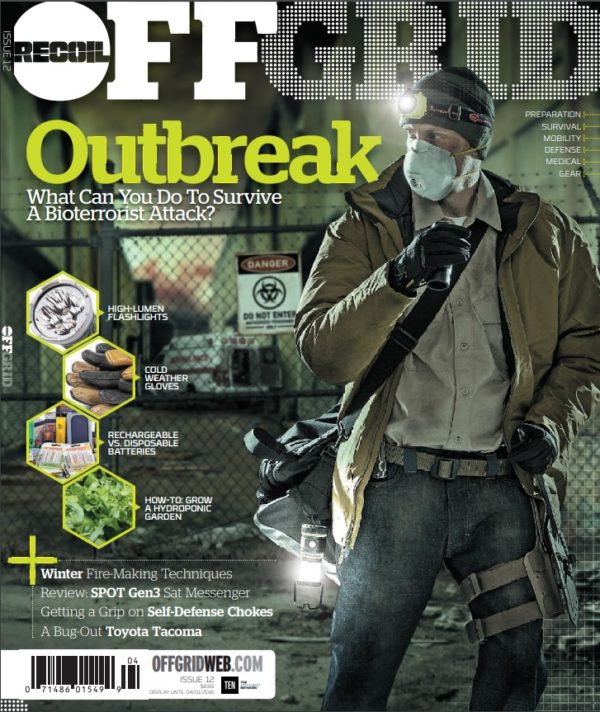
The Hello Morse page also contains other interesting applications of Gboard Morse, such as Hello, Emmett!, a game where you guide a character through a maze by typing the correct letters in Morse (this one only works on a phone with Gboard installed). Check out this video of Hello Morse in action:
Don't forget to subscribe to our free newsletter for more content like this.
 STAY SAFE: Download a Free copy of the OFFGRID Outbreak Issue
STAY SAFE: Download a Free copy of the OFFGRID Outbreak Issue
No Comments