RECOIL OFFGRID Preparation Russian Laser Light Show: Zenitco Perst 3 and Perst 4
You would be forgiven if Zenitco wasn’t the first company that comes to mind when discussing weapon-mounted infrared (IR) lasers for night vision use. L3Harris, Steiner, and B.E. Meyers tend to be the first three manufacturers that enter the conversation with the Peq 15/ATPIAL C, Dbal, and MAWL respectively. However, in the last few years, the word “Perst” has shown up in online threads, discussed on YouTube, and seen on social media, and there’s a good reason for that. This year we’ve had the privilege of using the Zenitco Perst 4 and 3 lasers. Will Zenitco be the next well-known name to enter the shortlist when discussing IR weapon-mounted lasers in the United States?

The Zenitco Perst 3 and the Perst 4 have a simple difference, the Perst 3 has an IR laser, visible laser, and a laser-based IR illuminator, whereas the Perst 4 has an IR laser and visible laser only. What is the better choice between the two? Simply put, if the intent is to mount an IR laser device on a firearm with serious night vision shooting in mind, we recommend the Perst 3. Having an IR illuminator onboard is essential for target identification and assessment. The exception to this would be if one were to use an IR head on a weapon light, such as a Surefire Scout Infrared Pro, but this limits the user in their capability to have on-demand white light- unless you’re willing to run a pair of flashlights, and at that point it might be time to ask yourself why you’re not just using an onboard illuminator. So, for most users, we recommend the Perst 3. The Zenitco Perst 4 can be a good choice for more casual night vision shooters, where the objective is less about assessing and identifying your target, and more about plinking at targets.

Above: The Zenitco Perst 3 features a top-loading battery cap.
The Perst devices are available in a green and red visible laser configuration. We’ve found that even with the same power output, the green seems a good deal brighter and much easier to see during the daytime. This is a massive benefit as we were able to see the lasers on paper in the middle of the day, and since the IR laser is slaved to the visible laser (slaved means they always adjust parallel to one another, so if you move one, you move the other) it made zeroing them incredibly easy.
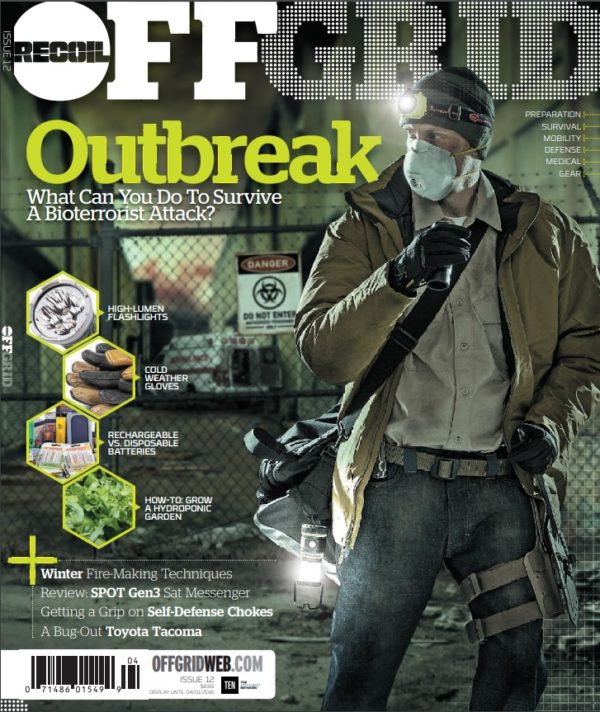
Overbuilt is not a new word to the Russian way of making things, and the Perst lasers are no different. The Perst lasers have a CNC machined aluminum housing that doesn’t add too much weight. The Perst 3 weighs in at 11.8 oz, and the Perst 4 at 7.7. The Perst 3 trends slightly heavier than the competition where the Perst 4 is right in line with other IR/Vis laser options. Weight is always a consideration one must take, as an extra ounce can make a big difference at the end of a rifle.

For a similar price point to the Perst series of lasers, one can purchase a DBAL A3/I2/D2 , or a Atpal C. These are all excellent choices but are considered Class 1 lasers. However, when purchasing an IR laser device from a dealer, you’ll find there’s a version you can purchase, and a version that is for government and law enforcement purchase/use only. That’s because lasers above a certain power or “class” are regulated by the FDA (Food & Drug Administration) and seen as “surgical devices”, and since we Americans can’t have things that the U.S. government decrees as “too dangerous”, civilians can only purchase Class 1 lasers.

Above: The Perst 4 must be combined with an IR-Capable such as Surefire's Infrared Scout Light Pro
The Perst would technically be considered a Class 3 laser because of its max output- if it were to be regulated by the FDA. But it isn’t, as these are imported from good old Russia and not made in the Unites States or associated with the US government. This puts these lasers in a somewhat grey area as they can be legally purchased and shipped to your door but are more powerful than commercial spec Class 1 lasers. So, a pro tip: don’t shine lasers in people’s eyes.

All this being said, the Perst lasers are bright. And we mean REALLY BRIGHT. When held up against commercial Class 1 lasers, the Perst is substantially more powerful, even at its lowest output setting. When compared to Class 3 lasers, or the newer laser technology that’s found in systems like the B.E. Meyers MAWL, it’s much more comparable. However, power isn’t everything. Even at the lowest setting, the IR laser and illuminator can almost be too bright and nearly washing out the target you might be trying to identify. In a CQB situation, this could be a massive issue as fast and clear target identification is a must. On its max setting, it’s easy to identify a target well past 600 yards with some magnification. We would have liked to see the Perst have a wider range of settings when it comes to output, as lowering the brightness when the situation dictates would give the device more versatility.
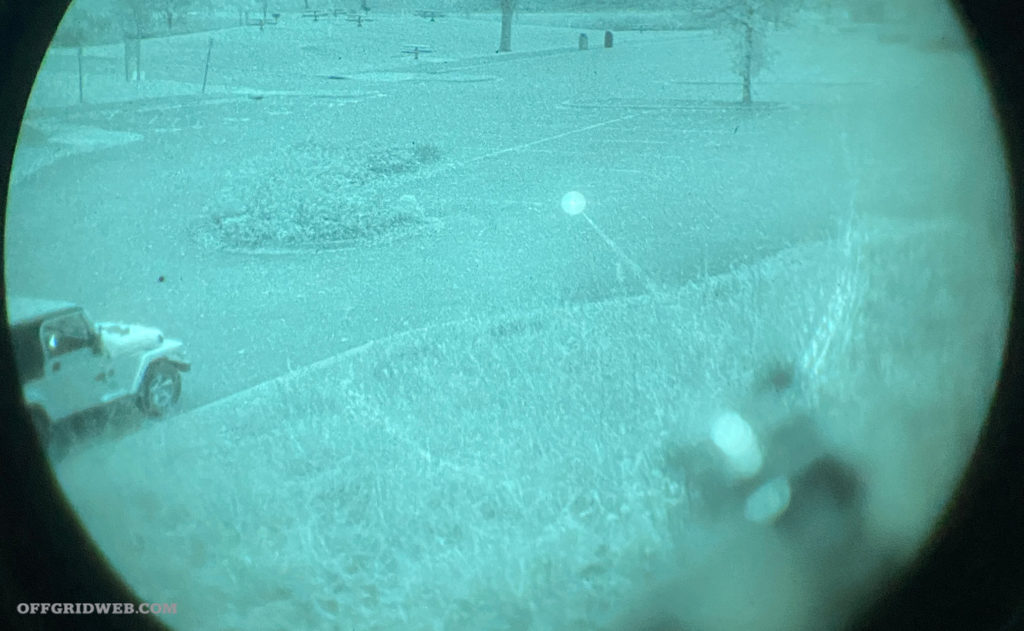
Above: Perst 3 activated: laser only, no illuminator. Note the halo.
When the Perst projects its laser downrange, one could describe it as “messy”, as it projects a large halo directly in front of the device. This added “splash” from the laser is both distracting and is pushing IR light downrange that isn’t required or wanted, and in a near-peer confrontation, this adds much to the user’s light signature. The illuminator is fully adjustable. The bezel can be twisted to change the size of the flood, and it can be adjusted in elevation and windage with a small torx key. Zeroing the illuminator is quite cumbersome, as the adjustments are on the front of the device. Since the illuminator is only in infrared, you’ll need to set up the weapon in a stationary position and it almost in front of the Perst 3 in order to make the necessary adjustments- without looking at the illuminator as this will need to be performed under night vision. Once you get the torx key in place, you’ll need to turn it without your fingers getting in the way of the illuminator’s flood- frustrating to say the least. Adjusting the lasers on the other hand is incredibly easy on both the Perst 3 and 4. It has capped windage and elevation turrets and adjust exactly like a riflescope or red dot.

Above: Picture captured through L3 Harris Filmless tube with PVS-14 lenses. The splash on the left: Perst 3 on dual low setting. Right: PEQ 15 on Dual Low. Note the more concentrated beam of the illuminator on the Perst Unit.
Both the Perst 3 and 4 ship with a tape switch, and like the units themselves, the tape switches are overbuilt, but rather large. The way it’s mounted to a 1913 rail is a bit strange and clunky, but once it’s affixed, it functions well enough. The tape switch has a fire button, as well as a sort of dimmer dial that can change the output setting on the Perst. The switch ends in a proprietary termination making it incompatible with other switches on the market. It can be affixed to the rear of the Perst by way of a locking collar than takes quite a bit of space. This means the tape switch must be mounted a few slots behind the Perst, making it an issue for firearms with limited rail space. The tape switch can always be added to the 3 or 9 o’clock of the Perst, but that comes at the cost of ambidextrous use and complicates things further depending on the type of rail is on the firearm. If the user has a Mlok or KeyMod handguard, they must add a 1913 section to mount an already large switch making it stick out obtrusively. Above: Both the Perst 3 and 4 have an indicator light on the back that informs the user that the laser is activated.
Above: Both the Perst 3 and 4 have an indicator light on the back that informs the user that the laser is activated.
Luckily for everyone, the Perst 3 and 4 have incredible, tactile buttons on the device itself, one on the top of the box, and the other on the back, just left of center (from the user’s perspective). We found ourselves using these fire buttons almost exclusively.
The laser and illuminator can be adjusted on the unit with + and – buttons for both the Perst 3 and 4 or the previously mentioned tape switch. The writing on the Perst is in Cyrillic, but the intuitive setting dial on the Perst lasers makes it easy to use, once you know what does what. On the Perst 3, in a counterclockwise direction, the settings are thus:
3 = Visible Laser
ВЬІКЛ = Off
ИК = IR Laser
О = IR Illuminator
ИК+ О = IR Laser & IR Illuminator
The Perst 4 has only three settings:
3 = Visible Laser
Unmarked detent that is the off setting
ИК = IR Laser

With the Biden administration cracking down on imports from Russia, we’re unsure how long these will remain available. Ordering off eBay might not be the best idea, but retailers like Ivan Tactical must have the right people in the right places (or enough cigarettes to go around), as they consistently get their product to their customers and are the primary dealer for Zenitco products in the Unites States. Overall, the Perst lasers are powerful, ergonomic when used without the included tape switch, easy to use and affordable. They have some shortcomings for sure, the inability to lower the brightness of the IR output past a still obscenely bright setting is by far its biggest flaw. But for what you get for the money spent, it is well worth it.
Laser Light Source: Combined Green or Red Semiconductor Laser Module
IR Light Source: Laser Diode
Battery: Single CR123A
Dimensions: 115 x 77 x 34 Milimeters / 4.53 x 3.03 x 31.34 Inches
Weight: 11.8 Ounces
MSRP: $1,488 (Green), $1,190 (Red)
Laser Light Source: Combined Green or Red Semiconductor Laser Module
IR Light Source: Laser Diode
Battery: Single CR123A
Dimensions: 37 х 60 х 91 Milimeters / 1.45 x 2.63 x 3.58 Inches
Weight: 7.7 Ounces
MSRP: $566 (Green), $466 (Red)
URL: en.zenitco.ru
U.S. Distributor: ivantactical.com
 STAY SAFE: Download a Free copy of the OFFGRID Outbreak Issue
STAY SAFE: Download a Free copy of the OFFGRID Outbreak Issue
No Comments